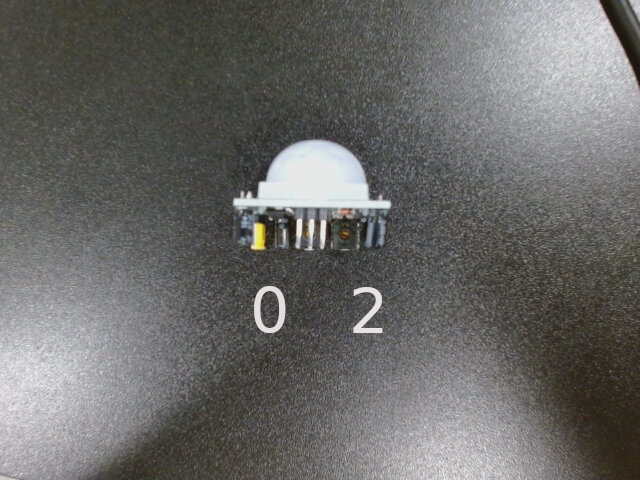Module Orientation
One tricky part of relaying a how-to when it comes to wires and pins is orientation. Orientation varies widly depending how you hold each item.
For reference, a handful of the modules are listed below with their appropriate orientation
Pins begin counting from 0 to 8 from left to right with the buttons facing up.
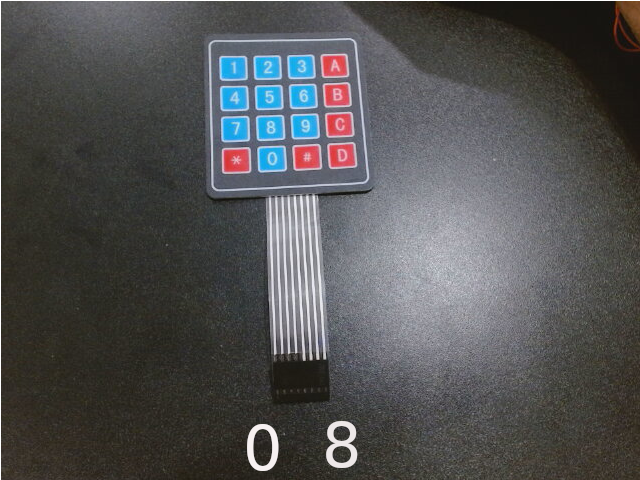
Pin Orientation

Pin Orientation