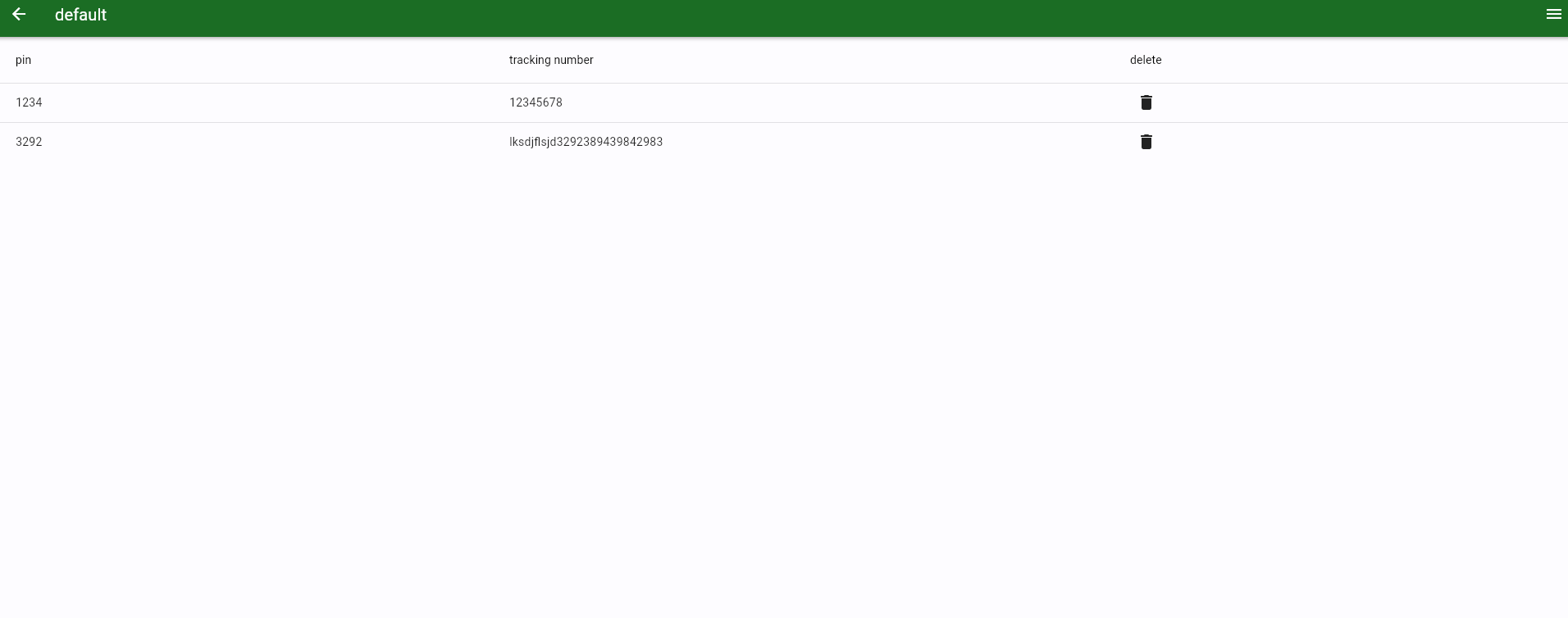Getting Started
BOX-EE provides a web client that is a convenient way to monitor and manage your account, devices, and tracking info.
After creating an account and verifying the provided email, you will land on the Overview page of your account.
There is a max of 3 devices that can be registered per user
Adding a device can be done by either clicking on the Create Device for Me button or the Floating action button on the right.
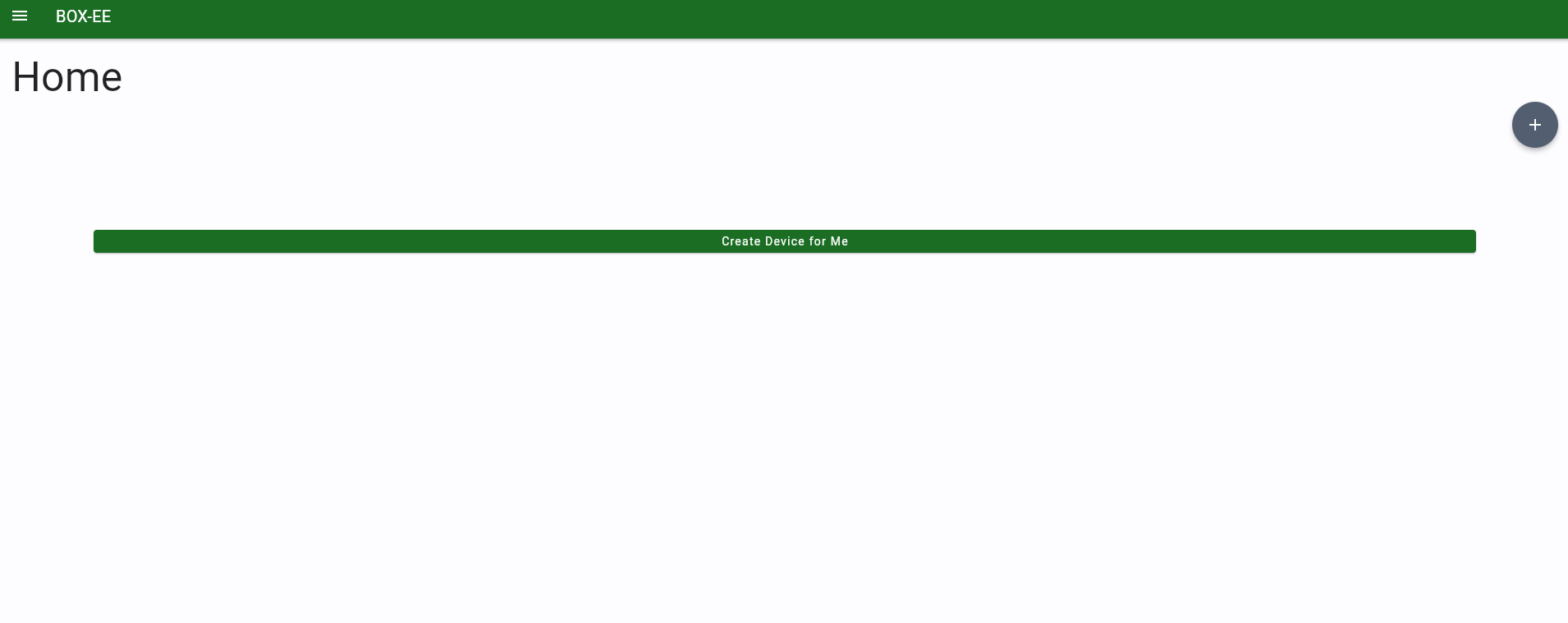
API keys are generated per device. This can be generated within the device settings.
Click the device card and select the right navigation drawer to locate the device settings options
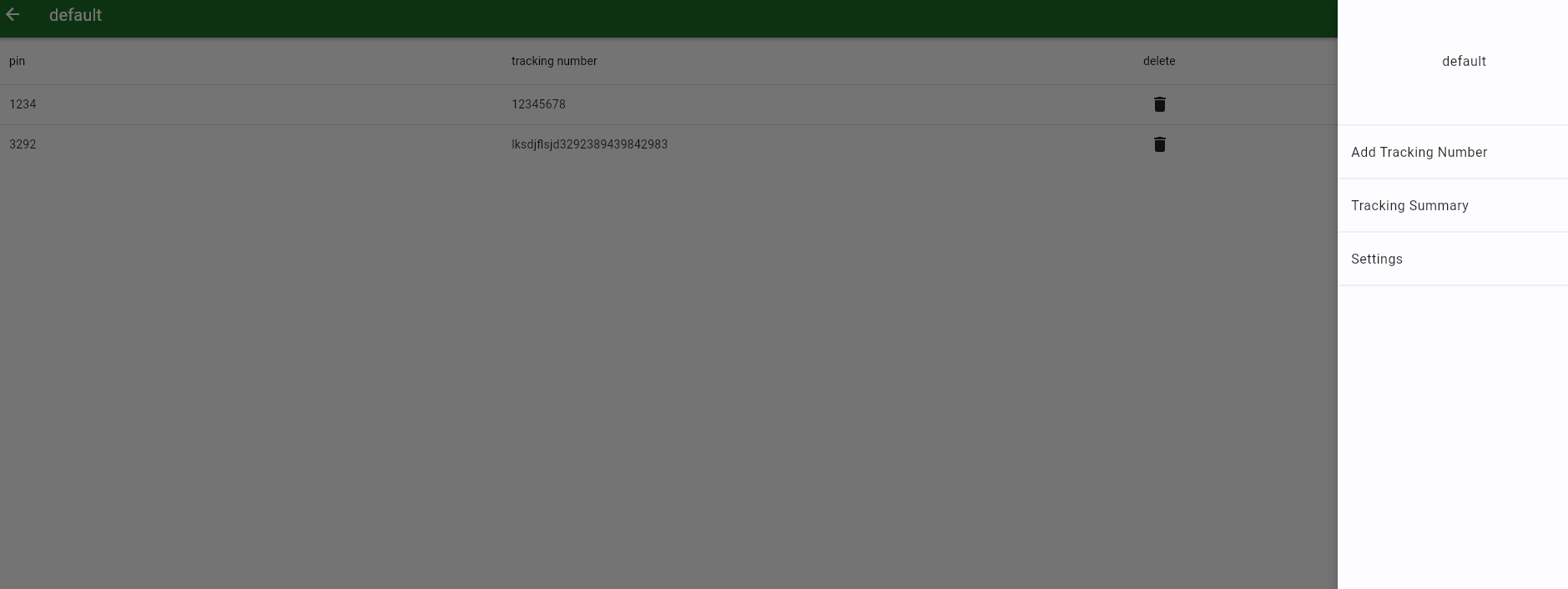
Click the generate API Key button. A one time API key will be shown. Save this as this will be given to the BOX-EE ESP32 to validate requests against your account.
Do not share this API key with anyone! To invalidate the API key, you can generate a new one using the same steps.
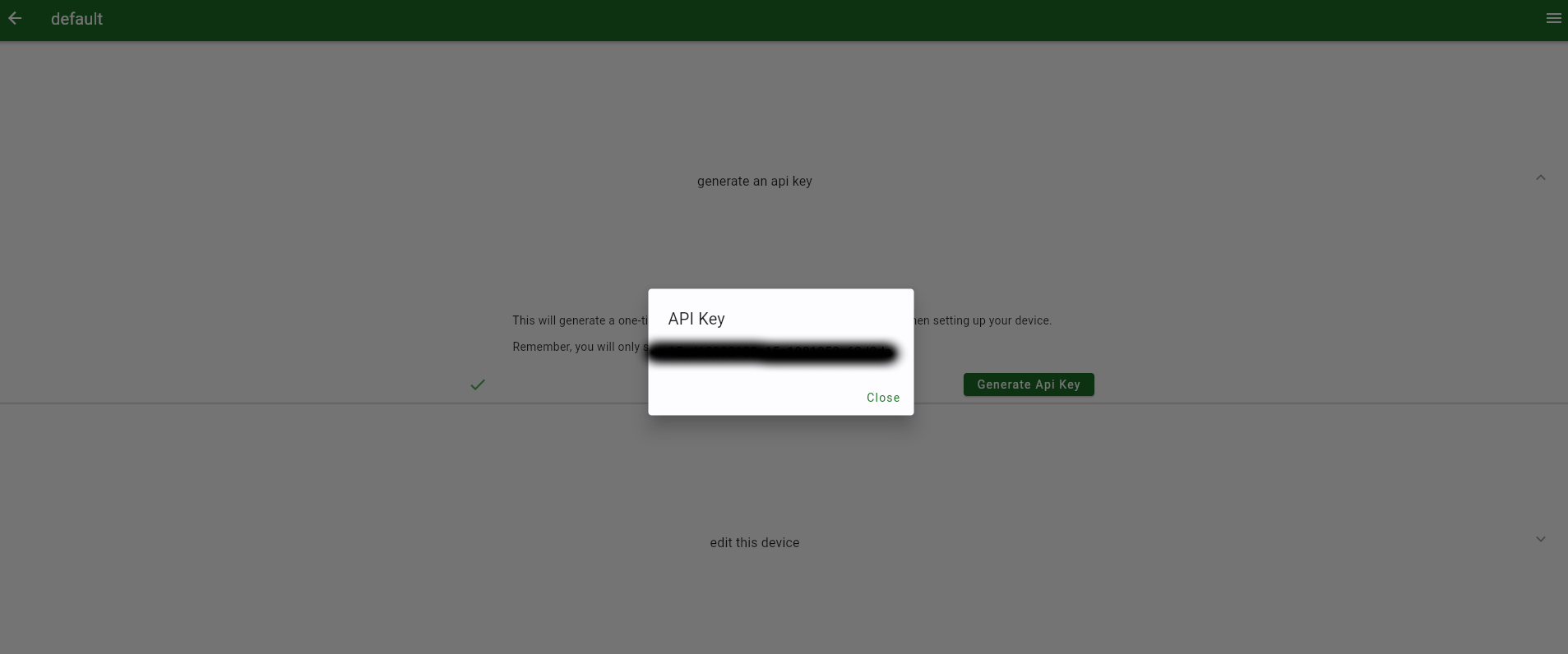
After getting your BOX-EE synced with your account, you can begin adding tracking numbers to the device choose.
You can visit and manage the tracking numbers set in your device by selecting the desired device card.